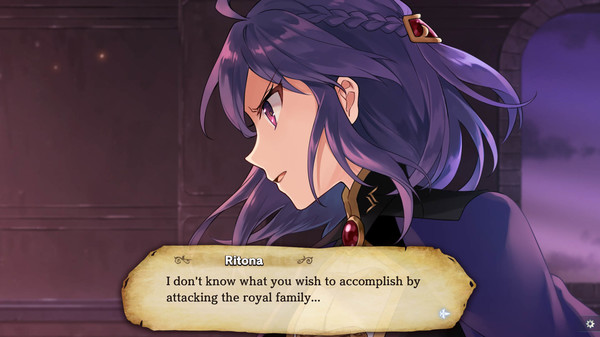
Published by ALICE IN DISSONANCE
1. fault is a series of Science Fantasy Cinematic Novels using a unique 3D Camera system for a visually immersive reading experience, which follows the story of a princess named Selphine and her Royal Guardian Ritona.
2. Contrary to popular belief, the word "milestone" refers to the episode number and is not a part of the main title... but it's impossible to search just for "fault" so feel free to call it "fault milestone".
3. Follow Selphine, the bubbly, happy-go-lucky Princess and her sharp-witted but slightly misanthropic Royal Guardian Ritona, on their journey of a lifetime back to their homeland of Rughzenhaide.
4. When a sudden assault devastates their homeland of Rughzenhaide, the two are forced to escape… but somehow end up teleported into an unknown forest full of vegetation they don’t recognize.
5. About the GameThis version on Steam is the Director's Cut version that has additional content and features from the original Japanese release, all thanks to our Kickstarter backers.
6. You can switch to Japanese by pressing the J key on your keyboard, or back to English with the E key.
7. There is no sign of life, which is very unusual for such a lush forest.
8. Something is wrong with the land… But they are too startled to notice what.
9. The atmosphere is thick and heavy.


