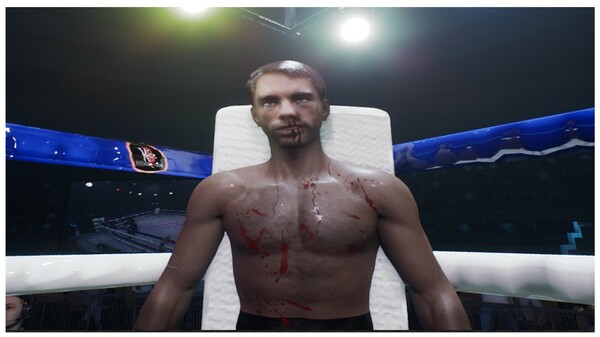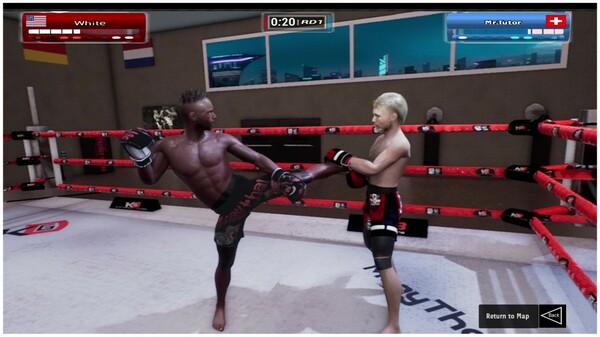Published by KotarosDevgame
1. Unbroken is a Sports Simulation Roleplay Action Game with Kick Thai Boxing Elements.
2. You will be quite surprised and humiliated there, you have to fight your way through all the opponents to get clarity, everything seems to be against you, good luck.
3. Create a newbie and become a superstar, get the Champion Belt or the Golden cup and fight your way to the top.
4. Land your strikes before your Opponent get a chance to attack but keep your Eyes on your Stamina Bar.
5. Special Skills and One Key Combinations cooldown are available and can be earned via Training or Secret Places.
6. One of your Martial Arts Friend are missing you travel to the last place where he was seen.
7. Send your Opponent to the Ground with a Technically Knockout and you will be on the safe side.