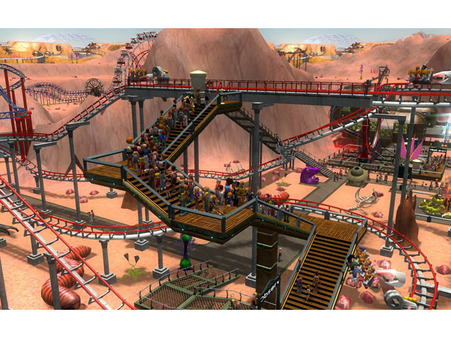Published by Frontier
1. RCT3 Platinum combines the roller coaster theme park fun of the Roller Coaster Tycoon 3 with included expansion packs Soaked! and Wild! Now enjoy more options than ever.
2. Rollercoaster Tycoon 3 Platinum combines the excitement of rollercoasters with the fun of great strategy sim.
3. Build your own water slide or create your own safari with real animals.