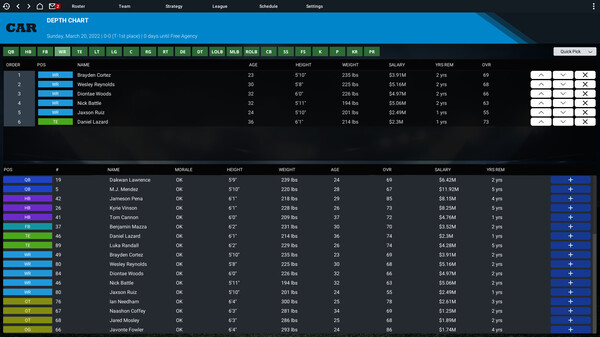Is 扔彩虹模擬器 | Coin Toss Rainbow Simulator down?
Published by BeanKing Computer Entertainment
User reports shows no current problems
I have a problem with 扔彩虹模擬器 | Coin Toss Rainbow Simulator
Are you having issues with the game? Select the problem you are having and send feedback to BeanKing Computer Entertainment