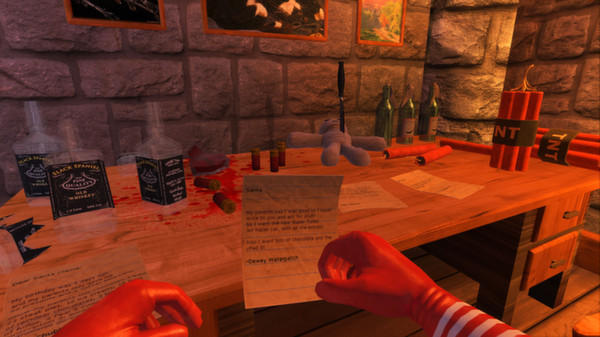1. Note for Viscera Cleanup Detail purchasers: A Steam key for 'Viscera Cleanup Detail: Santa's Rampage' is provided for FREE to anyone who purchases (or had already pre-ordered) 'Viscera Cleanup Detail', either on the Steam Store or via the Humble Widget on our site.
2. Elves, reindeer and ruined masonry from Santa's brief breakdown are all strewn across his famous workshop.
3. It is your duty, as an employee of Polar Sanitation Inc, to clean up the grizzly aftermath of Santa's bloody rampage.
4. Tragedy! Santa; the toy giving folk-hero, and purveyor of fine Christmas goods, has had enough.