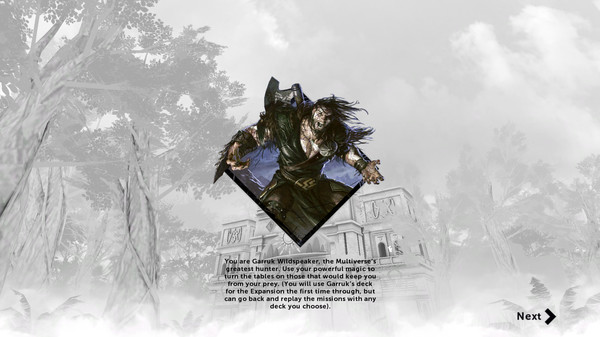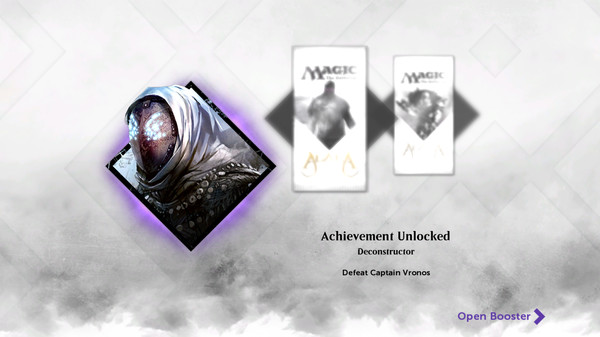
Published by Wizards of the Coast
1. Hunt bigger game on a bold new adventure with Magic 2015—Duels of the Planeswalkers! Command powerful creatures and wield devastating spells to defeat your opponents in this epic game of strategy.
2. • Hours of gameplay: Travel across five different fantastic planes, battle incredible creatures, and save the Multiverse from a terrible fate.
3. • Deck building: Open virtual booster packs of Magic cards to build decks and battle in single- and multi-player modes.
4. The Special Edition includes Steam-exclusive content consisting of a soundtrack, desktop wallpapers, and an eBook "“Theros; Godsend, Part 1” in PDF format.
5. Garruk Wildspeaker, the greatest hunter known, has fallen under the curse of the Chain Veil.
6. Hone your skills as you battle your way across the planes of the Multiverse.
7. Walk in the footsteps of the Multiverse's greatest hunter.
8. *Premium Boosters purchased individually or in bundles can be opened once you’ve completed the Innistrad Chapter.
9. • The best way to learn to play Magic: A detailed tutorial makes it easy to get started.
10. Your biggest danger lies ahead.
11. He now mercilessly stalks his own kind.