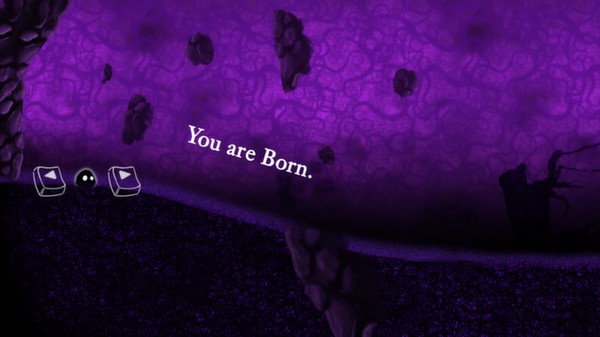Published by BeautiFun Games
1. Discover the beautiful world of Nihilumbra and join Born on his adventure to find himself whilst trying to escape from his inevitable curse.
2. This is where his long odyssey begins, in which he will learn how to use the colors around him to gain powerful abilities and transform the world.
3. Advise: Nihilumbra has been designed in a way that everyone can enjoy its story, even without previous experience with puzzle games.
4. Born was created from the absolute nothingness: The Void.
5. But somehow he separates himself from the black emptiness and appears in the world.
6. It seeks to reclaim him and will never stop chasing him, destroying everything in its path along the way.
7. The Void must be one.
8. However, his experiences come at a high price.