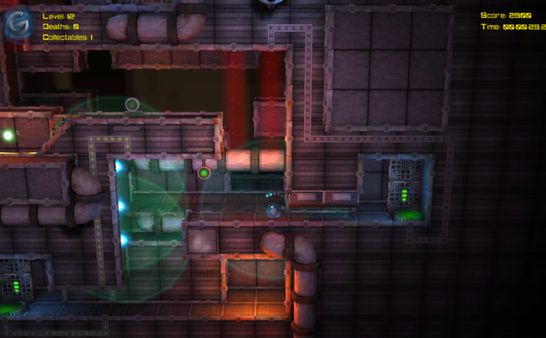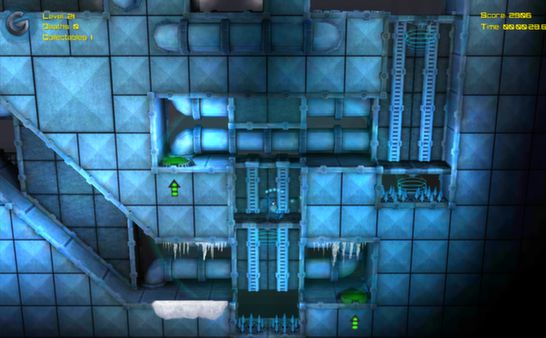1. After losing yourself in the ridiculously trap-filled underbelly of an alien test facility, you must use your wits and perseverance to solve a series of perplexing puzzles.
2. While you’re launching through terrorizing traps and bending gravity to your will, Anti-Gravi, an atomic ball of rage, is barreling down on your position.
3. If you can survive Gravi’s 40 unique levels and best Anti-Gravi at his own game, you just might make it out alive.
4. Shoot and swing your way towards victory as Gravi, an adorable blue ball of energy.
5. About the GameGravi is an intense puzzle-platformer that will test your tolerance for pain.
6. Along the way, your limits will be put to the test by all sorts of absurdly dangerous hazards.
7. Snatch up collectibles and fight off Anti-Gravi on your path to freedom.