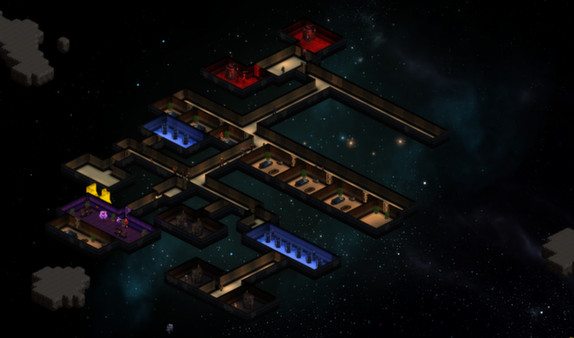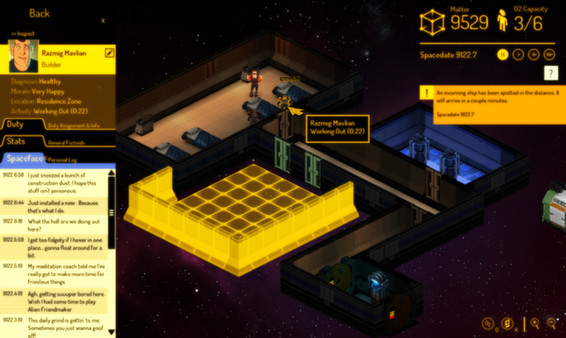
Published by Double Fine Productions
1. Mine asteroids, discover derelicts, and deal with the tribulations of galactic resettlement in Earth's distant future.
2. In Spacebase DF-9, you'll build a home among the stars for a motley population of humans and aliens as they go about their daily lives.