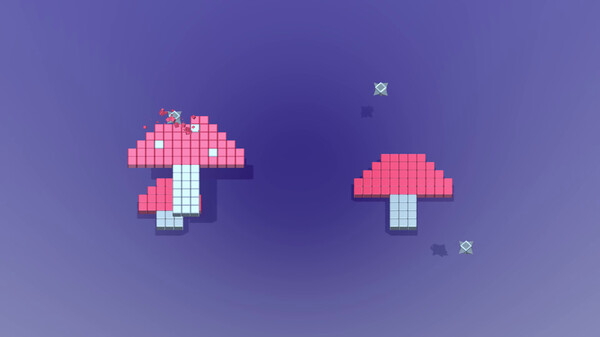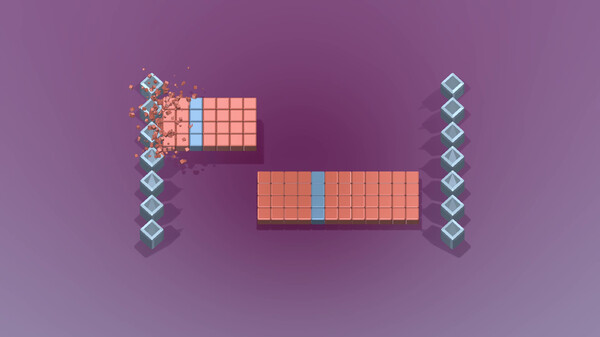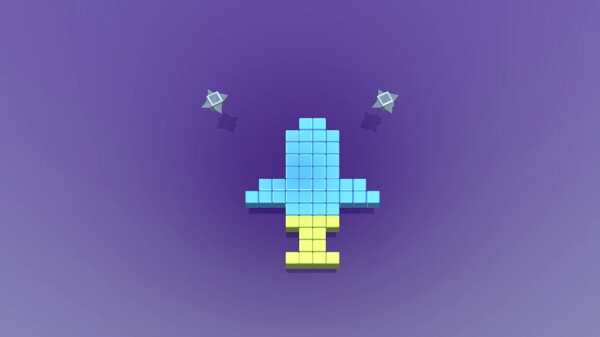
Published by NanningsGames
1. With its intuitive controls and captivating visuals, Destruct Blocks offers addictive gameplay for puzzle enthusiasts seeking a satisfying and skillful experience.
2. Prepare for a strategic challenge in Destruct Blocks, an engaging isometric puzzle game.
3. Navigate through levels composed of colorful blocks and carefully destroy only the blocks of the specified color while avoiding others.
4. Sharpen your spatial awareness, plan your moves wisely, and overcome obstacles to progress through increasingly complex puzzles.