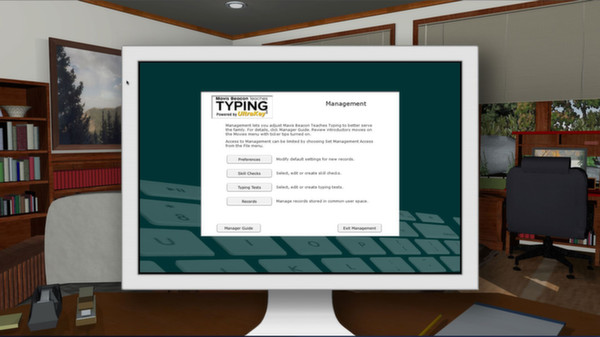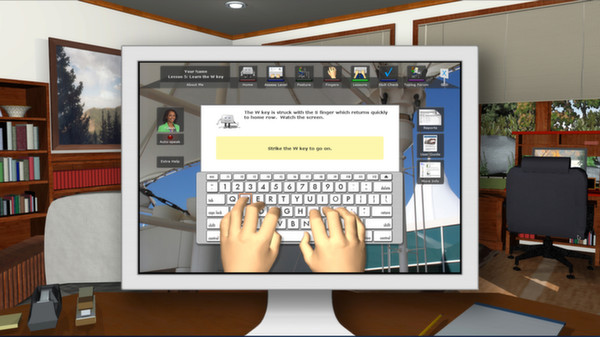
Published by Encore
1. Mastering typing has never been easier than with the all-new edition of Mavis Beacon Teaches Typing Powered by UltraKey! The award-winning software program provides the most efficient way to learn and master typing fundamentals.
2. Designed by educators, Mavis Beacon Teaches Typing Powered by UltraKey uses a success-based approach to typing instruction.
3. This powerful and motivating way to learn provides a clear path to learning a new skill by setting personal goals and progressing along guided roadmaps.
4. For each lesson you complete, a corresponding skill check uses real-word typing challenges to ensure your progress.
5. Success-based learning begins with setting a personal challenge level for speed and accuracy that you seek as you complete lessons.
6. Video and interactive graphics teach you typing technique, finger names and home row position.
7. A virtual reality model demonstrates correct body and hand position.
8. Specific localized versions (grammar and keyboards) will be delivered to customers in the UK, Australia and New Zealand.
9. Systematically develop new keystrokes, blending them into pairs, chains, words and sentences.
10. All other regions will get North American English.
11. NOTE: this title is English only.