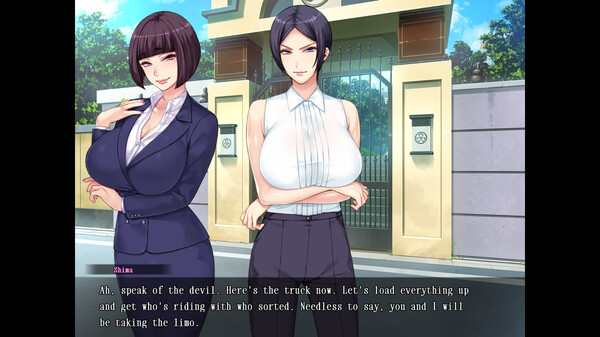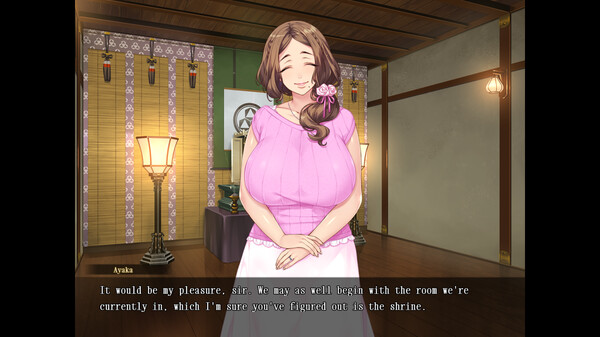Published by Kagura Games
1. When a terrible turn of events causes you to lose your job and get evicted from your apartment, you're left with nothing to your name.
2. As you curse your fate, dark thoughts cloud your mind, wishing things would turn out differently.
3. Suddenly, a mysterious woman approaches you, introducing herself as Shima Itsuki and asking you to take over as the new leader of a cult.
4. External forces threaten your cult's very existence at every turn.
5. You find yourself on a cold park bench, miserable and exhausted with nowhere else to turn.
6. She explains that their current leader is dying and needs you to act as a substitute.
7. Unfortunately, running a cult isn't all fun and games.