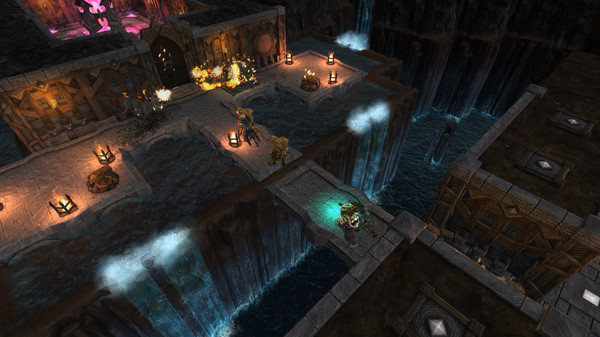Published by Brightrock Games
1. Build your own maps and campaigns with the intuitive and powerful Map Editor, complete with scripting support, then share them on the Steam Workshop to join the ranks of thousands of custom maps already created! Meddle further, and change the very rules themselves to your liking with dozens of mutators.
2. Evil loves options, and within the Veins of Evil there are plenty to go around! Choose from over sixty rooms, spells, potions, rituals, defences and constructs as you progress through the game.
3. Excavate and build your dungeon beneath the overworld, in the modern dungeon management game that’s most faithful to the genre’s original DNA.
4. Keep your dungeons, slap your minions, and forge underground fortresses filled with all the dastardly rooms, traps and heinous minions you desire.
5. War for the Overworld is developed by an independent team of fanatical developers, each with a true love of the dungeon management genre.
6. We have continued to update the game since launch, with countless patches, balancing, polish, and many new features.
7. Our community has been vital to our success, and we couldn’t have made the game what it is today without their help.
8. With six game modes to choose from you can conquer your enemies in your own unique way.
9. We thank them sincerely.