
Published by ACD Systems International Inc.
1. Use ACDSee Online's free iPhone & iPad app to automatically send your photos to your ACDSee Online cloud space.
2. ACDSee works within your print margins and helps you print multiple photos on a single page, fill an entire page, and create contact sheets.
3. E-mail photos, post to Facebook, and share a link to your albums on Twitter, without leaving ACDSee.
4. E-mail photos without leaving ACDSee, with automatic resizing and convenient file conversion.
5. All your ACDSee Online photos are protected by Amazon Web Services™, which also backs up Amazon.com and Amazon’s sites around the world.
6. Then share your best with friends, family and the world through the ACDSee Online cloud, Facebook, Twitter, and e-mail.
7. Put ACDSee's legendary viewing speed to work for you, so you can spend more time enjoying your photos instead of waiting for them to open.
8. ACDSee can also display the histogram, along with helpful file information, alongside any photo you're viewing.
9. Similar to a photo negative, a RAW image is undeveloped so ACDSee displays a JPEG preview of the file.
10. Use it to store and backup your photos, or create albums to share with friends and family, or the world.
11. Whether you prefer to print, burn, upload or e-mail, ACDSee 15 makes it easy to inspire friends, family and the world.


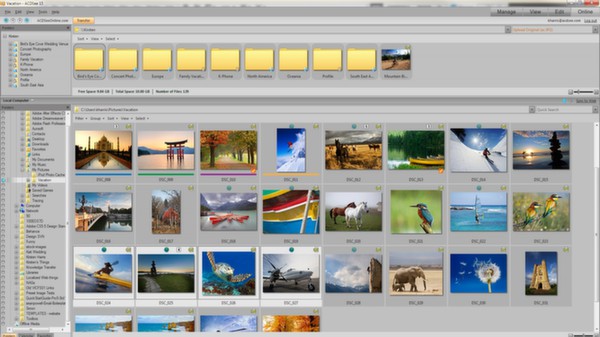
Minimum:
Recommended: