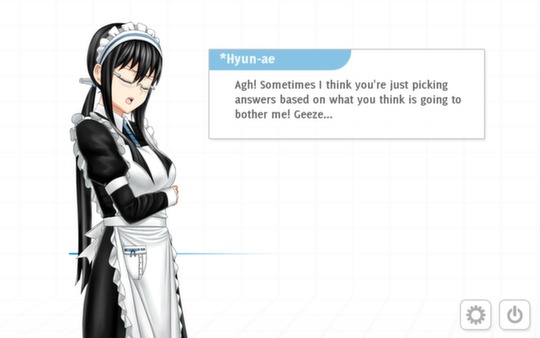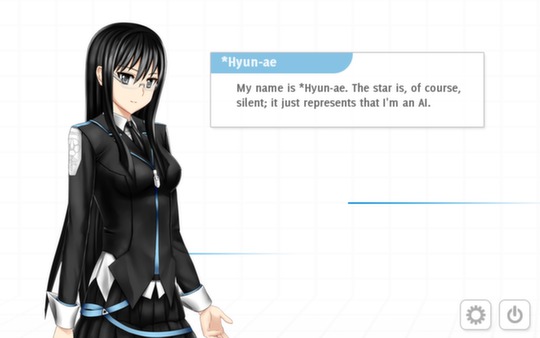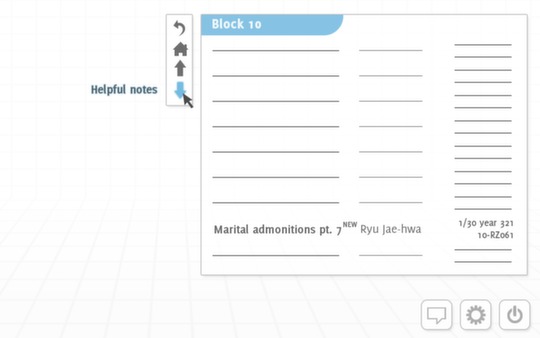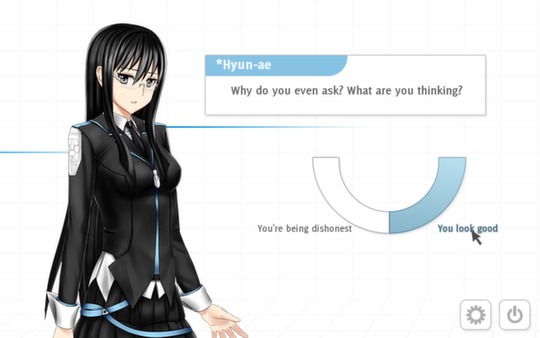
Published by Love Conquers All Games
1. Uncover the mystery of what happened to the final generation aboard the generation ship Mugunghwa by reading through its dead crew's logs, with the help of a spunky AI sidekick! Two pursuable characters.
2. A dark visual novel that further extends the non-linear style of Digital: A Love Story in a mystery featuring transhumanism, traditional marriage, loneliness, and cosplay.
3. About the GameBack in the 25th century, Earth launched a generation ship into deep space, with the goal of establishing the first interstellar colony.
4. Includes two new costumes for the cosplaying AI *Hyun-ae: a scientist's lab coat, and the traditional hanbok that the Pale Bride wore.
5. It dropped out of contact and disappeared, never reaching its destination.
6. Thousands of years later, it has finally been found.
7. Five endings.