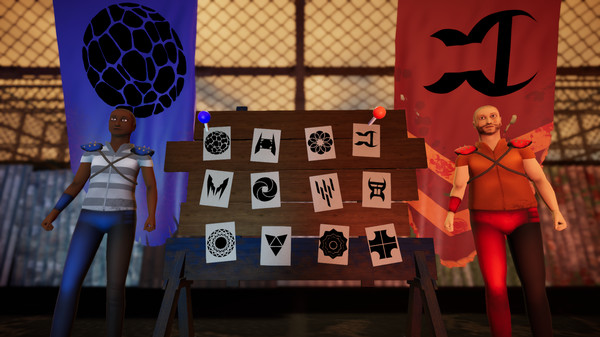Published by Devil's Cider Games
1. Come out and watch the spectacle of our modern justice system, see as the guilty are devoured and the innocent earn their freedom.
2. Ultimate Zombie Death Ball is a 1v1 arena sports game set in a zombie apocalypse.
3. The object of the game is to get a ball in your opponent’s net, while being chased by a hoard of hungry zombies.
4. We are all equal in the ravenous eyes of Zombie Lady Justice.
5. All crimes will be treated as equal and will result in a trip to the Zombie Dome.
6. Luckily, the zombies can kick the ball for you.
7. Also, the ball is electrified, and will stun you if you kick it.
8. The old ways of justice were flawed and fraught with loopholes… well no longer.
9. a pure justice system for our post-apocalyptic times.
10. Do this by using your self as bait, or by throwing meat on the field for them to chase.
11. Only the strongest, fastest and most innocent will survive.