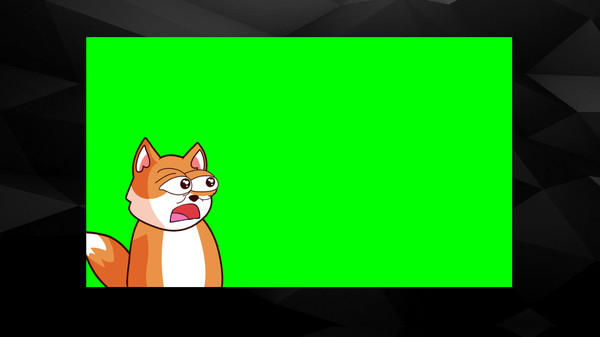
Published by Special Agent Squeaky
1. For example you can allow your Twitch chat to redeem Twitch Channel Point rewards to swap different accessories on your avatar.
2. For example, you can easily create a Twitch Channel Point reward that shows a bonk GIF and plays a bonk sound.
3. You can create voice actions, meaning things that should happen when you start talking or when you become silent again.
4. For example you can create voice actions and apply voice transformation on assets.
5. You can create global keyboard shortcut bindings, meaning things that should happen when you press certain key combinations on your keyboard.
6. Twitch streamers can enable Twitch integration to allow their Twitch community to control assets.
7. However, if you just want to try out the software for free, simply download the free Demo version of this application.
8. For example you can show a certain asset when you talk, and then hide it again when you stop talking.
9. However, if you just want to try out the software, simply pick the free Demo version.
10. You can upload audio assets that you can bind to different actions.
11. With monitoring you can enable other different features.


