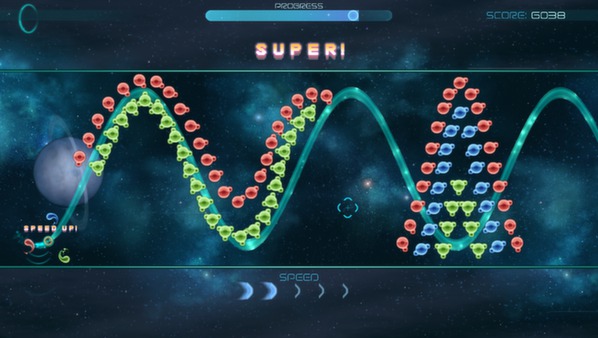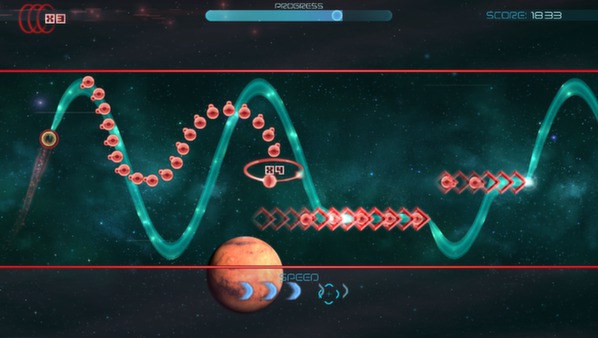Published by Eden Industries
1. On your journey to restore light to a dying galaxy being consumed by a Singularity, you'll travel from Pluto to the Sun and interact with a wide variety of strange objects, and mind-bending situations that will affect the path of your wave, and the world around you, in interesting ways.
2. Simple to play but difficult to master, Waveform combines the pure fun of retro arcade titles with all the modern bells and whistles of modern gaming.
3. Navigate the beauty and hazards of the solar system while riding on a wave of light in this innovative action-puzzle game.