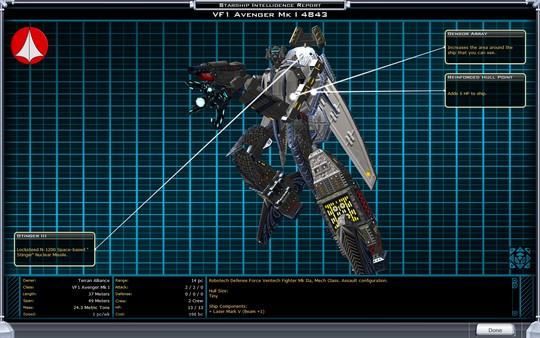
Published by Stardock Entertainment
1. The game is single-player and allows the player to play randomly generated galactic maps or play through a multi-mission campaign that tells the story of an ancient enemy called the Dread Lords.
2. Galactic Civilizations II: Dark Avatar: The expansion pack for Stardock's award-winning hit strategy game, Galactic Civilizations II: Dread Lords.
3. Galactic Civilizations II: Twilight of the Arnor: The year is 2227 and the fire of war is consuming the galaxy thanks to the manipulations of the evil Dread Lords.
4. Galactic Civilizations II: Dread Lords: Galactic Civilizations II is the sequel to 2003's hit turn-based strategy game of the same name.
5. It also greatly expands the game play of Galactic Civilizations II.
6. The player takes on the role of the leader of a space-faring civilization and must guide its expansion in a hostile galaxy.
7. Gamers must balance their economic, technological, diplomatic, cultural, and military power to forge alliances, fight wars, and ultimately dominate the galaxy.
8. But the remaining factions, led by the humans, have a plan to rid the galaxy of the Dread Lords once and for all.
9. This expansion pack not only adds the usual content that expansion packs tend to do such as new opponents, new units and a new campaign.


