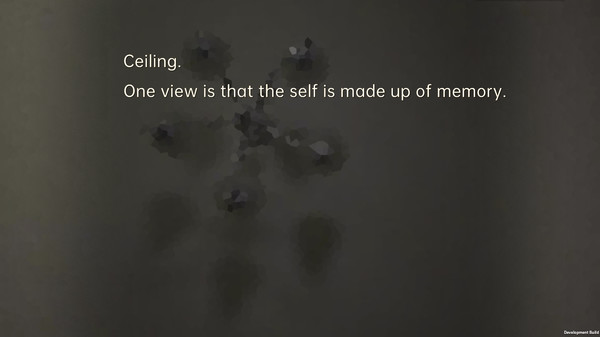
Published by 猎人飞驰
1. Level editor In addition to the preset puzzle levels, each player can freely create his own level and upload it.
2. Each time the player crosses a cube panel, the number displayed on the cube will be reduced by one.
3. After the number of one cube panel is reduced to zero, player can no longer pass through it.
4. Player's goal is to reduce the number of all cube panels to zero and reach the end.
5. At the same time, you can browse all uploaded levels in the level bank, try them, and decide whether you like them.
6. Puzzle levels Some walking puzzle levels with simple rule.
7. Can you finish all the work in a whole day and get home successfully? Text adventure Some dreamy talk about the hidden diseases in modern society.
8. There are nine preset levels in total.
9. A puzzle game in simple visual style.
10. Arrow keys control player movement.
11. If players are not interested in this part, they can skip it.


