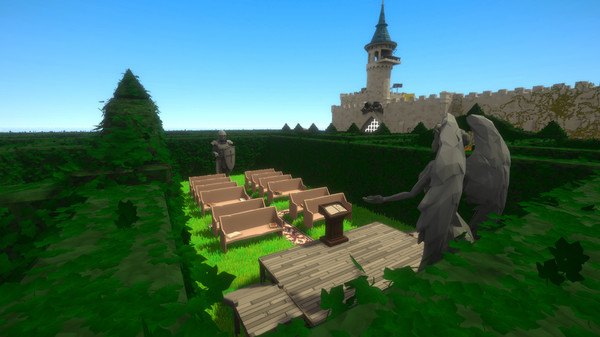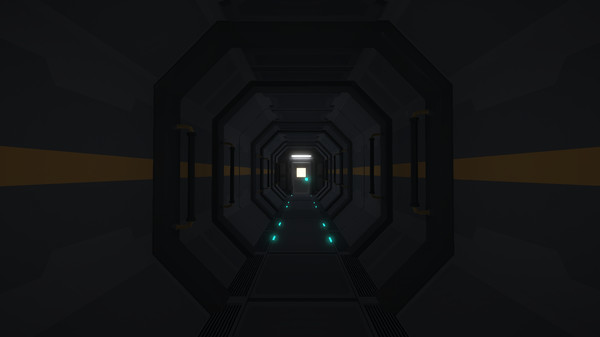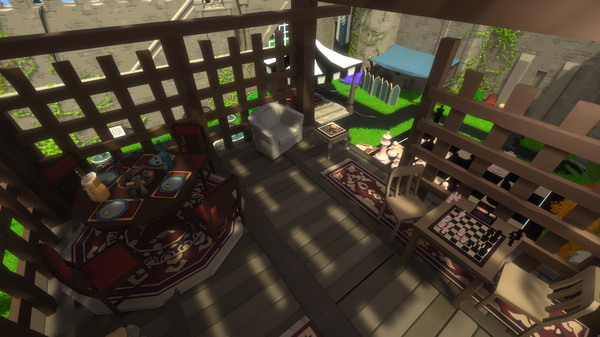
Published by Subcreation Studio
1. The Looker is a single-player game that respects you as an intelligent player, and it treats your time as... reasonably valuable (I mean, don't let me pull you off solving the Riemann hypothesis or anything).
2. Over an approximately two-hour playing duration, you will face unique challenges, ponderous ideas, and feebly amusing in-jokes.
3. Explore several charmed locations on a mysterious island replete with over 55 creative puzzles.