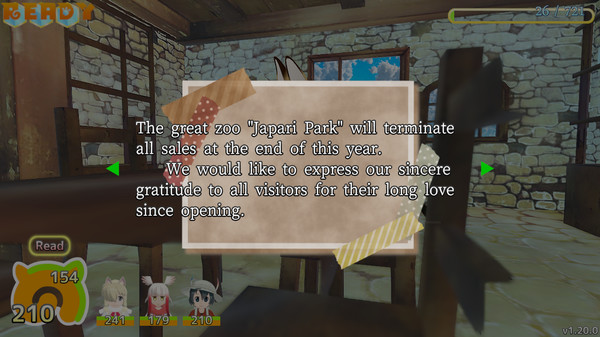Published by 霧雨前線
1. - If you find the game difficult even with NT difficulty, lower "Config"-> "Accessibility"-> "Game speed".## Q&A- Depending on the environment, you may not be able to start the game.
2. - If Serval's running speed is too fast to control, change "Config"-> "Control & Battle"-> "Friends' running speed".
3. - If you are dissatisfied with the camera work, change "Config"-> "Camera"-> "Camera turning speed", "Camera FOV", and so on.
4. - If you find the action difficult, change "Config"-> "Accessibility"-> "Simplify dodge command", "Simplify skill command", and so on.
5. - If the screen becomes cluttered due to Friends, turn on "Config"-> "Accessibility"-> "Obscure Friends".
6. - If the application is slow to respond, apply "Config"-> "Change settings at once"-> "Medium (Low) Quality Settings".
7. - If you want to use items continuously, turn on "Config"-> "Control & Battle"-> "Continuous use of items".
8. Pull out materials and reuse them.## About the original workThis game is a derivative work based on "Kemono Friends".
9. This game complies with the "Kemono Friends Project Derivative Work Guidelines".
10. For example, in the "Recommended Level 1-5" area, it is recommended to raise Serval's level to 5 before reaching the boss battle floor.
11. Create "music.csv" and put it in the "mods" folder.