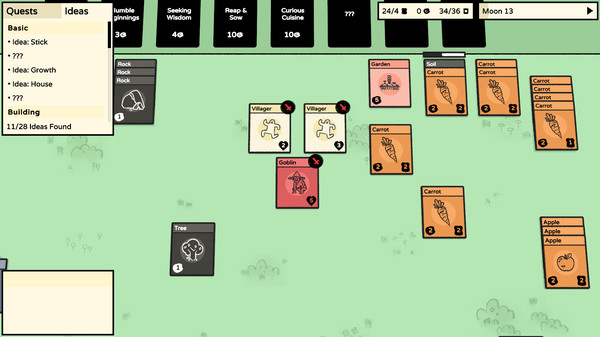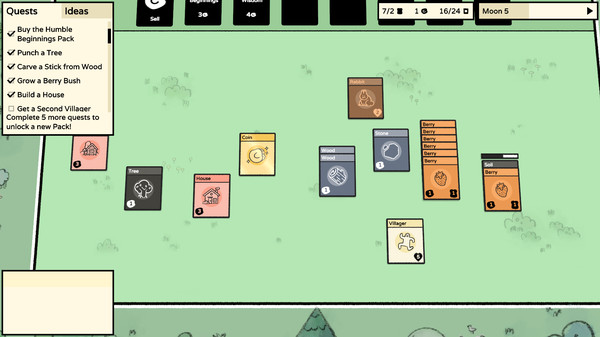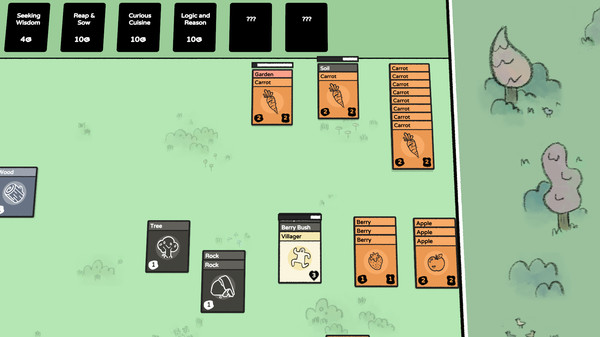Published by Sokpop Collective
1. An Idea Card will tell you how to create new cards, for example: stack 2 Wood, 1 Stone and 1 Villager to build a House.
2. Stacklands is a village builder where you stack cards to collect food, build structures, and fight creatures.
3. Fight Goblins, Bears, Rats and more! Improve your Villager's combat abilities by giving them weapons or by making them team up against enemies.
4. Packs contains multiple cards that you can use to expand your village.
5. You can also sell cards to get coins which you can then use to buy Card Packs.
6. Expand your knowledge by finding Idea Cards.
7. A Villager bumping into an evil creature will engage in an automatic battle.
8. Every pack has a focus such as Cooking, Farming or Building.