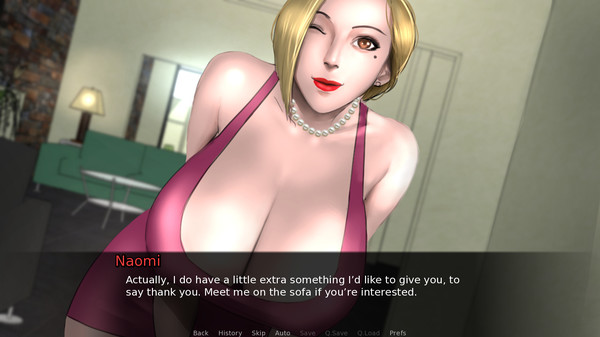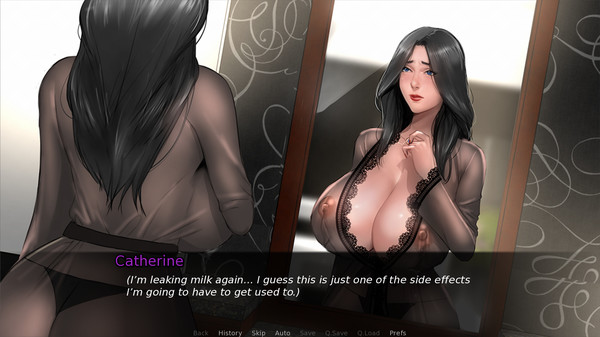
Published by ViM Studios
1. Simple sandbox navigation leads through a silly story full of hot women just waiting to seduce you, and be seduced by you.
2. Prince of Suburbia is a kinetic adult visual novel that will never leave you with blue balls.
3. Your M.I.L.F. neighbor, Naomi, and her daughter, Heather, have devious plans for you and the women you live with.
4. To add to the chaos, step-aunt* Sonia and step-cousin* Fiona also need a place to stay.
5. She needs to prove her new fertility medication is safe for human consumption, and fast.
6. Your step-sister* Sarah is struggling with her own issues and seems to push away everyone who cares about her.
7. Your step-mom* Catherine is a medical researcher who is drowning in bills.
8. *Relationships marked with an asterisk are fully customizable.