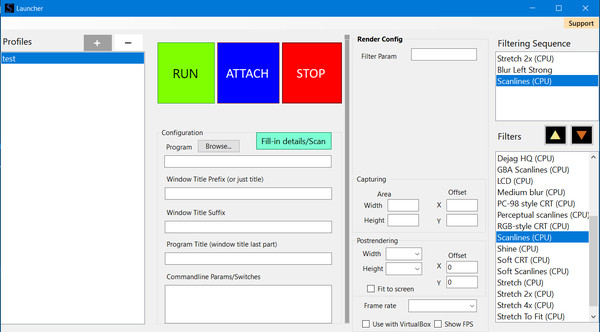
Published by Caudsoft
1. View your favorite games in a whole new light! Sclender gives you the power to apply sophisticated visual filtering to your favorite games and apps.
2. Try the demo, Sclender Lite, which features support for filtering at 30 FPS and window upscaling up to 1080p.
3. Want to play your game in a thumbnail? Sclender can do that, too.
4. *Some applications may require use in virtualization software to be usable with Sclender.
5. Make your games look like they are on a CRT TV, or just make the game's screen bigger without dialing up the GPU juice.
6. Game too dark? Sclender can make it brighter.
7. No matter the app, you can use it with Sclender*.


