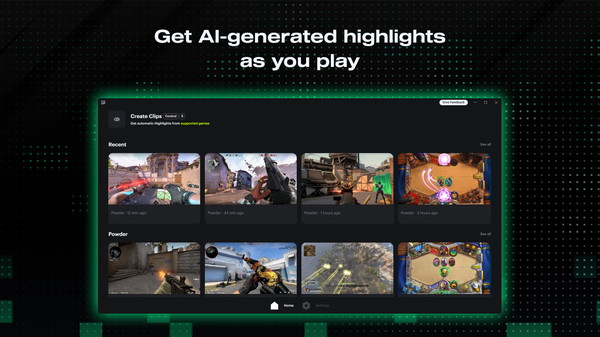
Published by Powder Team
1. Powder PC also allows manual clipping and full session recording for gamers who want full control over their game clips.
2. Press play on your favorite game and let the AI do the rest - your best highlights will be detected automatically, ready for download at the end of each gaming session.
3. On Powder PC you’re one click away from showing off your best game clips to the rest of the world.
4. Create an account on the Powder mobile app and connect it to Powder PC to get all your clips sent directly to mobile.
5. Don’t see your most played game? Don’t worry, more games are constantly being added to Powder’s AI.
6. You can edit your PC clips instantly on Powder’s brand new mobile editor.
7. Warzone, Minecraft, Valorant, Overwatch & many more! Powder’s AI detection tech is compatible with the hottest games.
8. Use a hotkey to clip the last 30 seconds of your gameplay and save it directly to your Powder library.
9. Record your entire gaming session if you want to include everything in your video.
10. Your favorite games are on Powder.
11. Get clips instantly on mobile.


