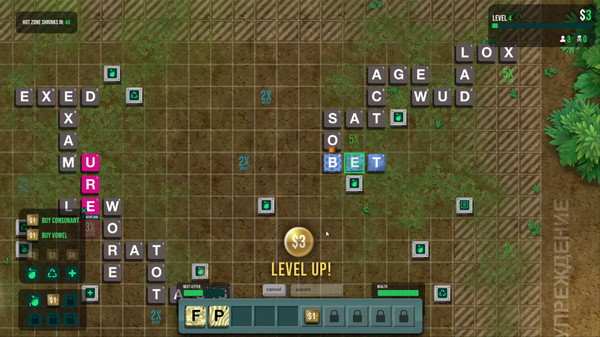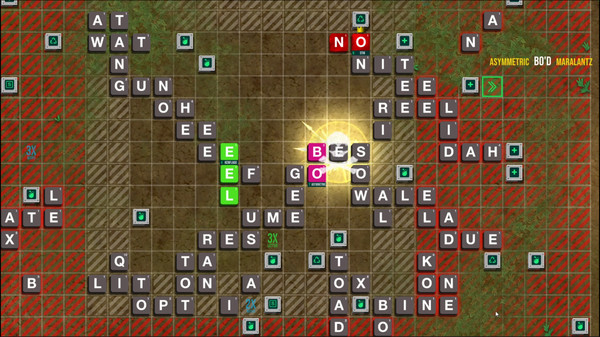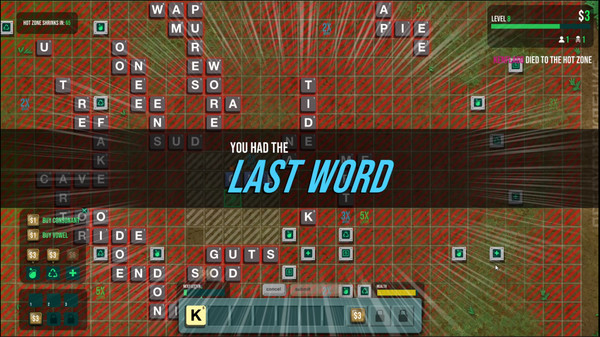Published by Everybody House Games
1. The combination of classic word-making gameplay with fast-paced tactical action means the game is easy to learn but has an insanely high skill ceiling.
2. We made Babble Royale for competitive gamers who like smart games, and casual gamers who like intense competition.
3. Over the next few months we look forward to expanding the game with new content and features and working with our player community to make the game as great as it can be.
4. Babble Royale is a game of high-speed, word-based combat.
5. Somewhere, deep in the Siberian wilderness, 26 letters play a deadly game of survival.
6. You are the last word you made.
7. Eliminate an opponent by quickly connecting your word to theirs, before they do.
8. Season Zero is our early access launch.