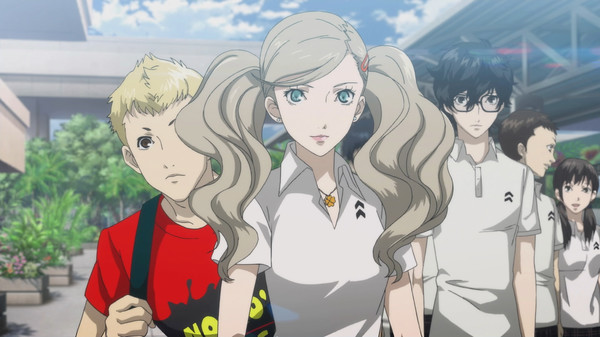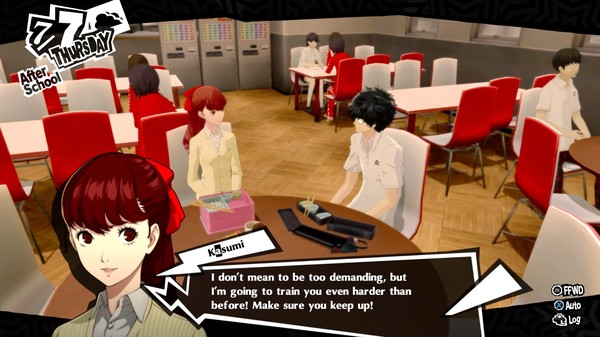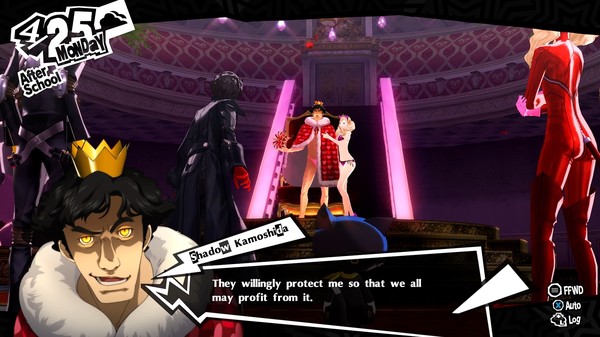1. In the near future, ruin awaits you.” With the goal of “rehabilitation” looming overhead, he must save others from distorted desires by donning the mask of a Phantom Thief.
2. Forced to transfer to a high school in Tokyo, the protagonist has a strange dream.
3. “You truly are a prisoner of fate.