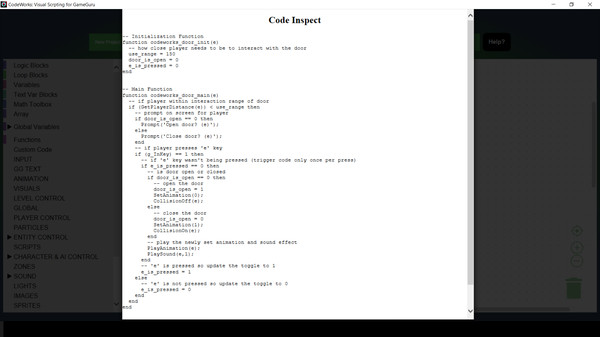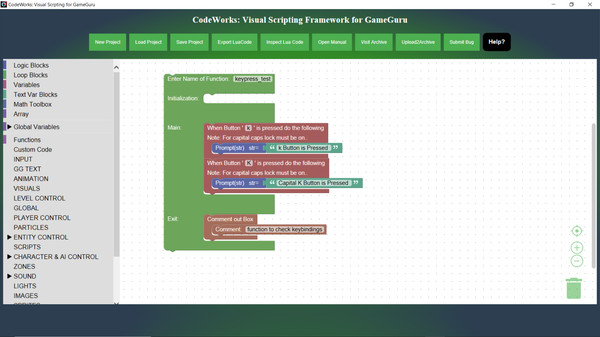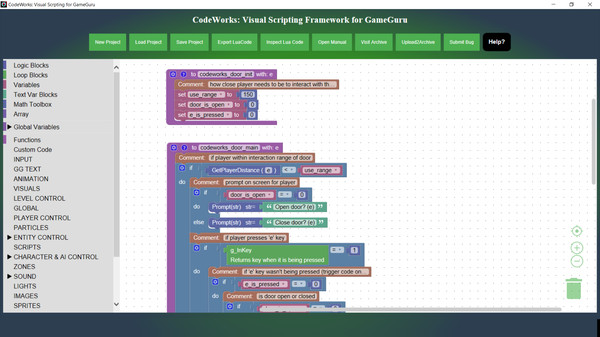
Published by GameDev_ToolMaker
1. CodeWorks: Visual Scripting Framework for GameGuruIf you ever wished to eliminate time & energy needed to learn scripting language of top game engines? This software is for you.
2. You would require only baby steps of programing knowledge ..rest assured the IDE will help you in building games faster, eliminate the need for worrying about remembering functions, API, typos and syntax error.
3. WIth CodeWorks visual scripting framework any one can easily script there game logic or AI (Artificial intelligence) in matter of minutes.
4. CodeWorks will eliminate your time investment in coding part of game development.
5. 2) GameGuru Max (Will be released as part of free update upon GG Max's official release on STEAM).