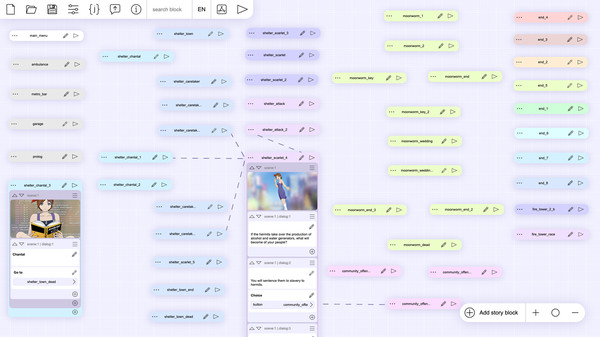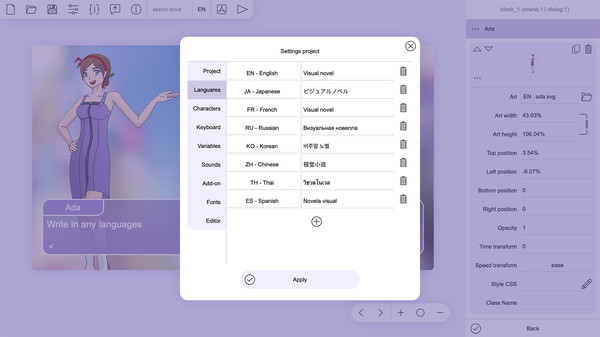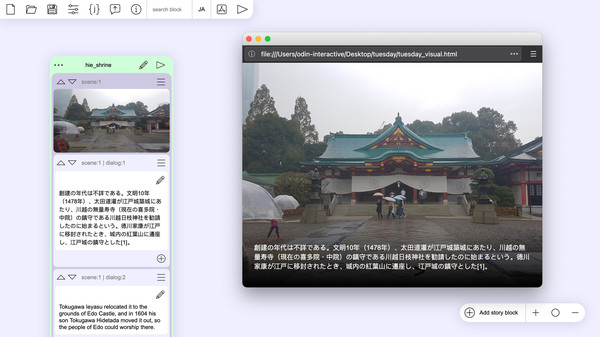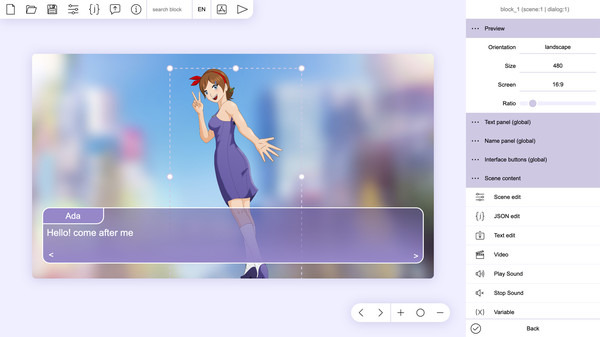
Published by kirill live
1. The engine uses standard HTML document elements DOM such as div and img, this allows the use any media format supported by browsers, including vector graphics svg, gif animations and css styles.
2. is a free open source engine to creating visual novels, interactive stories and text-based adventure games.
3. Attention! To add files to the project, you need to select only the folder containing the files for the project and not a specific file.
4. The projects can be exported to Apache Cordova to create mobile applications or PC programs.
5. Written in JavaScript without using any third party libraries.