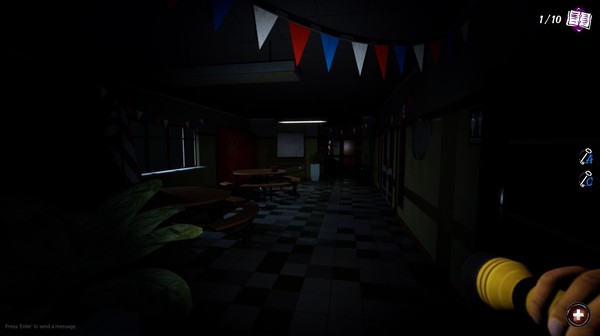Published by Manic Mice
1. Find all 10 pages and don't get caught by the murderous Lunch Lady!GAMEPLAYIn 'Lunch Lady' you will roam around the dark hallways of your school in the hopes of finding the answers for your upcoming finals.
2. SUMMARYLunch Lady is a 1-4 player online co-op survival horror game.
3. You will get chased through the whole school by an evil and possessed Lunch Lady.
4. The Lunch Lady will look for you in different locations and every collectable item will be hidden somewhere else.
5. This game contains flashing lights that may make it unsuitable for people with photosensitive epilepsy or other photosensitive conditions.
6. As the game progresses the unpredictable old Lady will get even faster and stronger.
7. The school final exams are coming up and the best idea you and your friends had was to steal the test answers.
8. Each game will be different.
9. You have to collect all 10 pages and get the hell out of there as fast as possible.
10. Find keys to unlock doors.
11. Player discretion is advised.