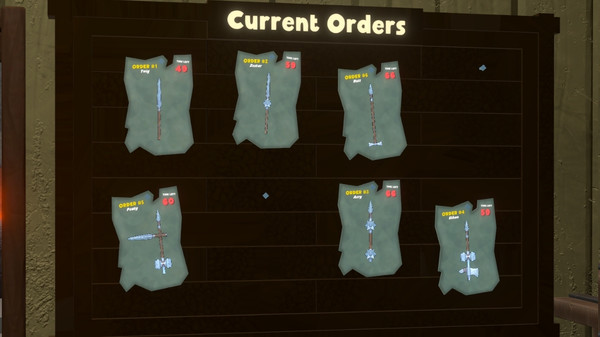Published by Kenny Doan
1. Work in real time against the clock, to handle the heat of the customers coming in.
2. However, it would seem that the guild was not as she had hoped for with it's questionable business practices and treatment of customers.
3. Choose what orders to prioritize and how to do them to keep the guild and the customers happy.
4. You play as a new member in the Smithworks Guild named Smitta.
5. Smithworks is a team-based game that focused heavily on communication to succeed.
6. Their legacy and contributions led to their peaceful present time.
7. Surely, it will get better right? Hop on with your fellow blacksmiths and friends and get through these blacksmithing contracts together.
8. How players decide to work together is up to them and every strategy is valid.
9. In the words of the guild: "If it looks right, then the customer won't notice".
10. Of course, you don't need to be perfect to succeed.
11. She has always dreamed of becoming like the legendary smiths of the past.