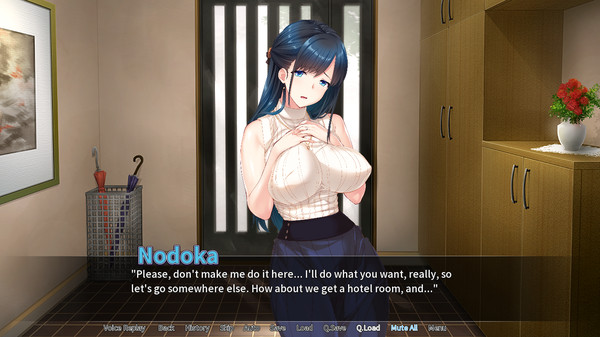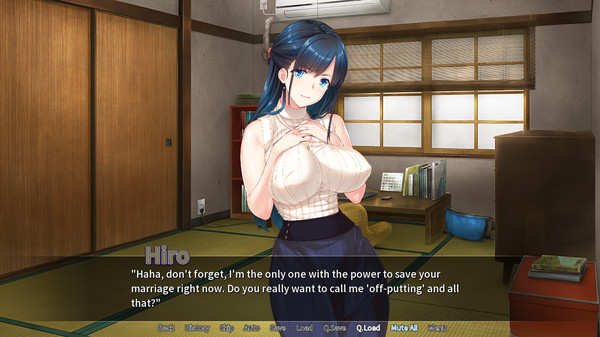
Published by Cherry Kiss Games
1. She drops a BOMB! Turns out your cousin's husband is impotent and granny wants to see some babies coming from your Nodoka ASAP.
2. While lamenting your cousin's married status, your great grandmother calls you and Nodoka away for a private conversation.
3. The only good part about attending your boring family meetups is that you get to ogle your hot cousin, Nodoka.
4. Take her every chance you get; blowjobs as soon as she comes through the door, go to the park in nothing but a string bikini and fuck her out in the open, tie her up with ropes and leashes until she begs you to fuck her more and more until she is all yours.
5. Fuck her like her loser husband never could and make her fall in love with your cock and forget about that limp dick guy.
6. But this time she brought back her stupid handsome husband to spoil the mood.
7. Seizing the opportunity to finally get Nodoka's hot body all to yourself, you'll take your job knocking her up very seriously.