May 27 2023
ireally hope that the makers of lets build a zoo can fix thier game it crashes att the end of the day and the makers of this cool games
really need to wake up and fix the game really soon love the game bestt game ever played in five years please fix thiis game
Oct 06 2022
I am having the same issues on Nintendo switch. It crashes once I get to the end of the day and it tries saving. Instead of moving on to the next day it crashes and will only repeat the same day over and over without saving progress. Seems like it's when you get to so many plots of land. Please help 🙏 😔
Oct 04 2022
On the nintendo switch I got to the end of the day and when it went to save after going through the expenditures it crashed and no matter what I did whenever I reached this point in the game it crashed. Now I started a new game this is very frustrating I was so far into the game. I hope it isn't a constant issue.
Oct 04 2022
I have the same issue, im playing on nintendo switch and the game will crash at the end of the day while saving. Couldn't proceed to next day. Im currently at 21 May Year 1. I even do soft reset on my switch thinking something wrong with it.
Oct 03 2022
I’m playing the Switch version and the game keeps crashing at the end of the week report. I’ve restarted my Switch and checked for any updates and still run into this issue. Cannot progress because of this.
Oct 03 2022
My game keeps crashing after the end of the week pay out. It crashes, closes, and I’m unable to progress to the next day… making the game unplayable. ☹️
Oct 03 2022
I am having the same issue. I get to the end of a day and then the game crashes and closes. I can’t play because I can’t progress to the next day.
Oct 03 2022
it! keeps crashing at the end of the day and i cannot proceed. ive reset, waiting a day, played other games and come back to it, and it keeps crashing
Oct 02 2022
My game keeps crashing at end of week, very concerned because I’m doing very well in the game and already re started once.
Oct 02 2022
Same as the 2 other comments. Gave keeps crashing at the end of the week. It really stinks. I made a new file to see if it worked, and it was fine. I really don't want to start over... Hopefully they can fix it. I don't want to stop playing :(
Oct 02 2022
I have a similar issue as the above comment. I can't progress in the game any further. Once the week is over (and you pay all your staff and overhead) the game immediately crashes. I don't know if the game runs out of memory or what but it's very disappointing.
Oct 01 2022
I am quite far into Let's Build a Zoo and it's been completely fine but now at the end of this one day in the game it will crash and close the game. I can't continue with the game because it won't go onto the next day without crashing.

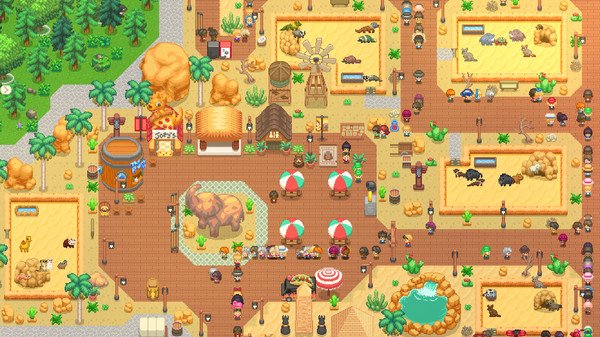
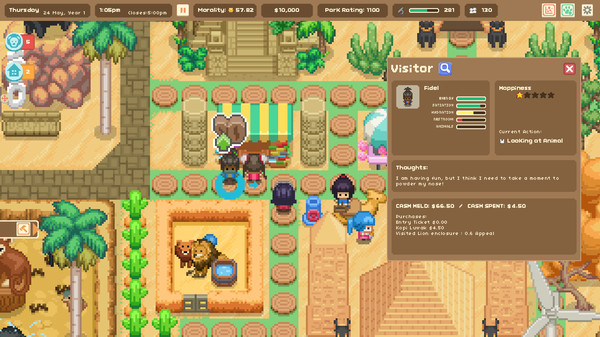
Common fixes:
If the problem still persists, contact No More Robots customer support. Here is how:
