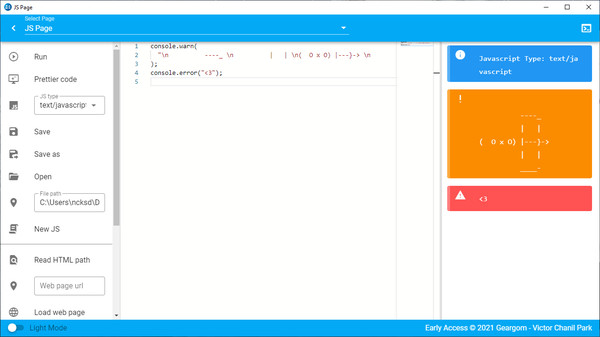
Published by Geargom
1. It supports executing Javascript in loaded web page and Node VM by button clicks.
2. And it comes with several features such as node integrated webpage, console window, developer tool, script tag manager, HTML editor, resolution list calculator and color picker.
3. Javascript beginners can easily start their learning with JS Page by button clicks within the application.
4. Briefly JS Page is a small bridge for using Javascript in a web page and Node.
5. So JS Page is ready for simple front-end web development and testing out your node project with default node modules.
6. JS Page is built for programming education, project prototyping, auto-tasking and machine learning.
7. The main goal of this software is giving more options for using Javascript.
8. And it can be your quick Javascript programming tool.


