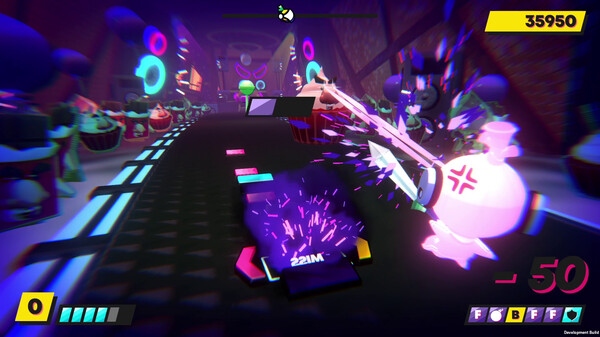Published by tinyBuild
1. Rhythm Sprout is a handcrafted fast-paced rhythm action with original music and a wacky story mode.
2. Follow Sprout - the Chosen Onion - on his lightweight and self-aware adventure between music levels.
3. Every music track goes together with a unique and detailed 3D environment designed around its theme and story beat.
4. Music themes are inspired by different genres such as EDM, K-POP, Drum’n’Bass, Disco, Lo-fi hip-hop, even Metal, and much more.
5. On top of that, Rhythm Sprout features gimmicky bonus levels for extra fun.
6. All the music is crafted exclusively for the game with creative beatmaps in mind.
7. Help the adorable inhabitants of the Vegetable Kingdom and face a charming cast of Sweet Villains.
8. Aside from difficulty modes and highscore achievements, there are several modifiers to ramp up the challenge and replay value.
9. Make funny dialogue interactions, full of silly jokes and pop culture references.