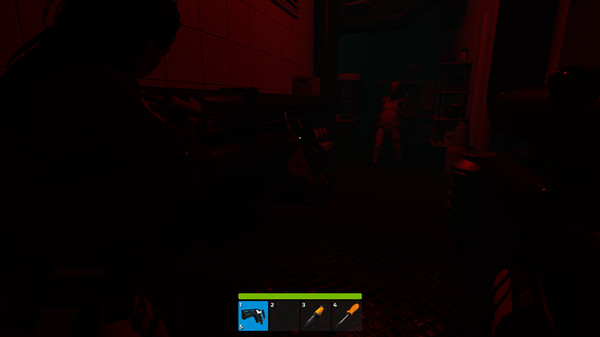Published by Haydee Interactive
1. It is another maze of 6 themed sections and 160 rooms filled with enemies, puzzles and hidden items, where your only friends are your gun, your wits and item management.
2. Haydee II, like its predecessor, is a game about a female protagonist locked in a strange complex with no clue of what’s going on or how to get out.
3. But it will give you mods and an editor.
4. It is you against the challenge.
5. You either give up or accept it.