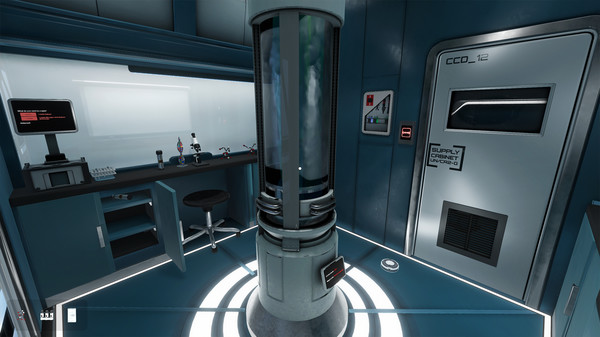Published by Pine Studio
1. Move furniture, pick up and examine everything, smash pots and break locks! Supports community-made rooms through the level editor.
2. Interactive Puzzles: Rummage through 15 rooms filled with puzzles designed by real-life escape room operators.
3. Community-Made Rooms: The game includes a room editor with which you can design your own escape rooms and puzzles.
4. Escape Simulator is a first-person puzzler you can play solo or in an online co-op.
5. Explore a growing set of highly interactive escape rooms.
6. Online Co-Op: All the rooms are playable in an online co-op.
7. Examine Everything: Read through books, examine ancient artifacts and find clues to riddles.
8. "You and your mentor discovered the ancient Labyrinth of Egypt.
9. Customize your character and join with friends to work-out puzzles together.
10. "You were invited to attend a special dinner at Dr.
11. Need to cross-reference a clue? No, problem - just pin it to the screen.