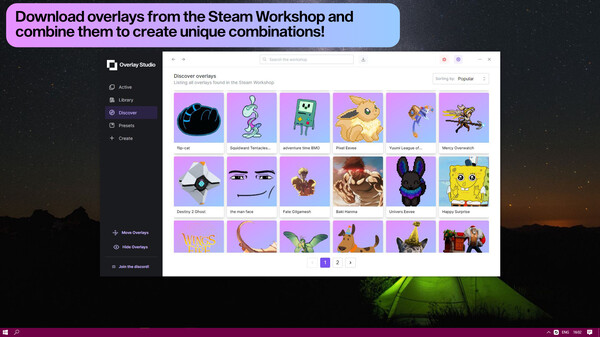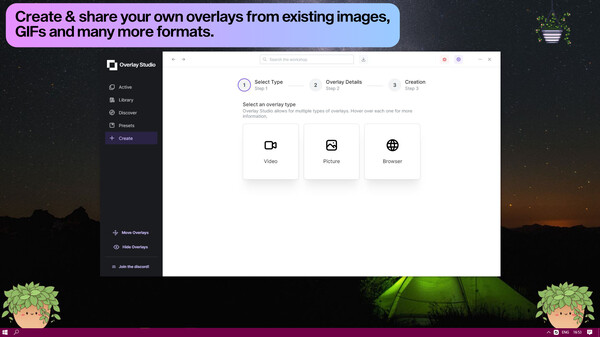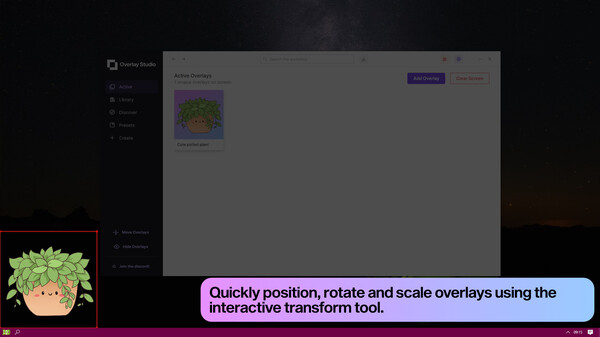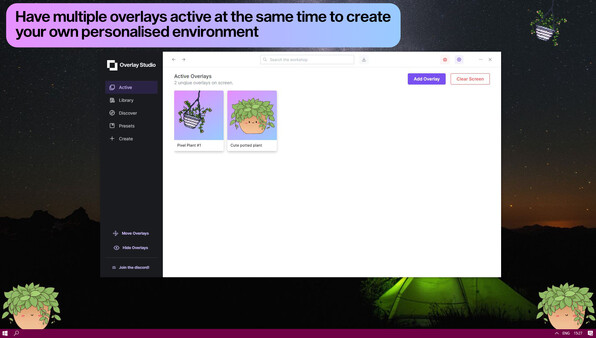
Published by RaVeN Studios
1. Overlay Studio brings desktop personalisation to the next level! Decorate your monitor with various types of static and animated overlays.
2. Cannot find the overlay you want? Overlay Studio allows you to create your own overlays and share them with the world using the Workshop.
3. Download overlays from your favourite series or games from the Steam Workshop and combine them to make your own unique presets.