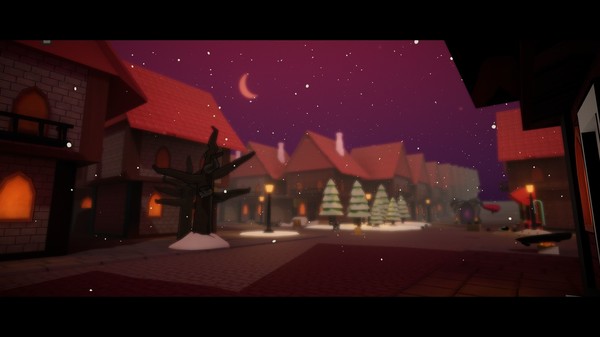Published by Cat and Tonic Studios
1. To progress in your culinary course to the top, you'll need to demonstrate your mastery of a myriad of dishes before a panel of selected culinary critics who will ensure only the best dishes make it to their master's lips.
2. The choice of pace is yours, but rest assured, the eldritch beings are rising and will need sustenance.
3. A deliciously dark but cozy Victorian town, beset by emerging eldritch beings.
4. Take things slow and explore with our free climbing system, or kick things up a notch with frantic mini-games.
5. After all, a near endless slumber goes hand in hand with an endless appetite.
6. The only way to keep your sanity and the flesh encasing it, is to prove your worth to them.
7. Bring a friend to dinner with local co-op.
8. Better to be serving the food, than served as food.