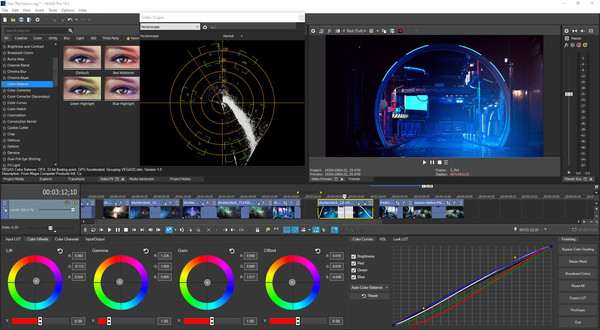
Published by MAGIX Software GmbH
1. Powerful audio editing tools provide your gaming videos with the perfect sound with professional audio effects.
2. The brand-new screen capture tool and audio synchronization for multicam editing let you record and edit your Let's Plays in no time at all.
3. VEGAS Pro 18 Edit - Steam Edition enables you to create gaming videos quickly and at a high level of efficiency.
4. With the new enhancement for driver detection, drivers for your GPU are kept up to date at all times, which offers maximum performance for video production as well as all other tasks.
5. Discover a fast and seamless decoding/encoding workflow powered by hardware acceleration: VEGAS Pro automatically configures your GPU for the highest possible performance.
6. Make your gaming videos stand out from the crowd by adding dozens of special effects and transitions.
7. Video and audio productionInnovative editing tools.
8. Thanks to the flexible user interface, you can customize your workspace to include all the features you need – get to the right features fast without loads of clicking around.
9. Edit your gameplays natively in resolutions of up to 8K using drag-and-drop functionality.


