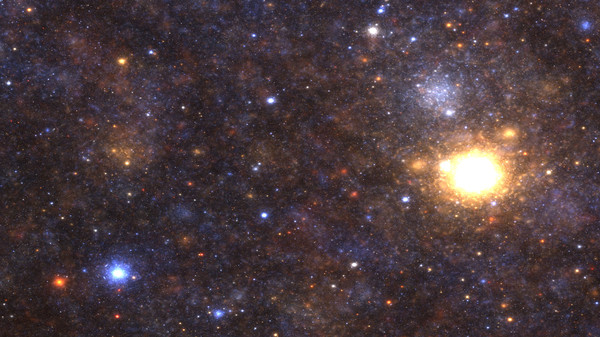
Published by 3dm_live_wallpapers
1. Automatic pause when you play normal games - to give you 100% power for your games, the wallpaper will automatically stop when it detects the game in full screen.
2. Multi, wide, 4K screens support - You can choose one of the screens or extend the wallpaper to all screens.
3. Pause button - need 100% power of your PC for rendering? tests? or something else? Press the button to pause the wallpaper.
4. Task menu - Open the menu and manage the wallpaper from the taskbar.
5. It showed us that it makes sense to create more interesting ones despite the considerable costs or competition that copies our projects.
6. This project was possible thanks to your support on previous projects.
7. In the menu, you can change the width of effects to the number of screens.
8. In this wallpaper, you will see galaxy clusters, constellations, lonely stars and black matter.
9. Start with the system - if you want, the wallpaper will start together with your Windows.
10. Low CPU usage - The wallpaper is built as a shader, based on GPU calculations.
11. Further projects are being developed ... it means hard times for us but we are well organized and work on projects is moving forward every day.


