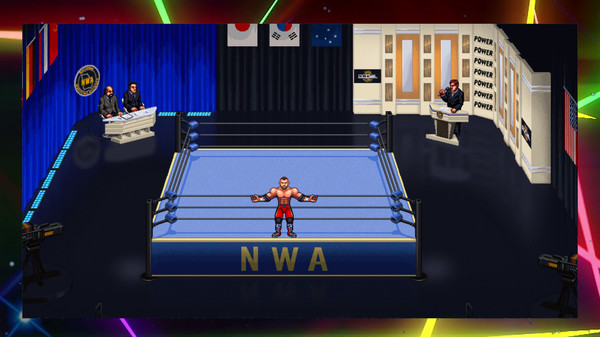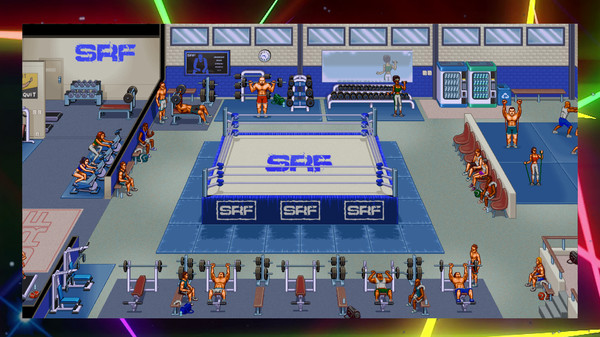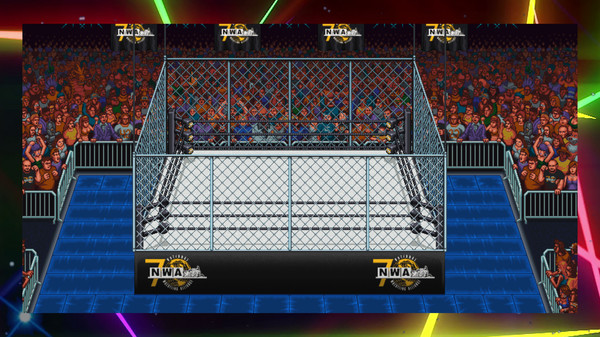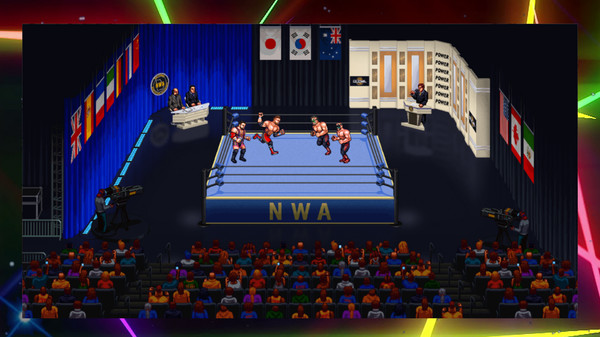
Published by Retrosoft Studios
1. RetroMania Wrestling will be a “pick up and play” arcade wrestling game with beautiful 2D sprites, incredible backgrounds and fast-paced arcade style game play.
2. RetroMania Wrestling is the official sequel to the classic arcade game Wrestlefest that was released in 1991 by Technos of Japan.
3. • Several match types, including One-on-One matches, Tag Team matches, 6-Man Tag, 8-Man Tag, Cages matches with 3 different cage styles and Battle Royal.