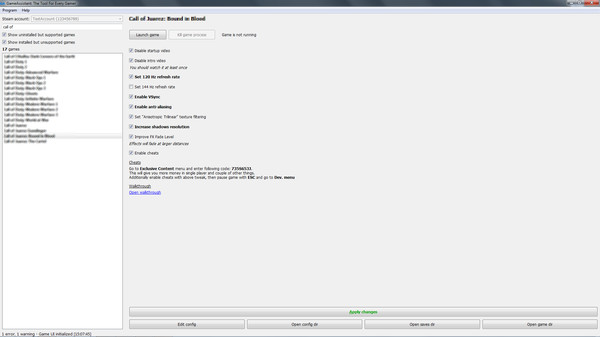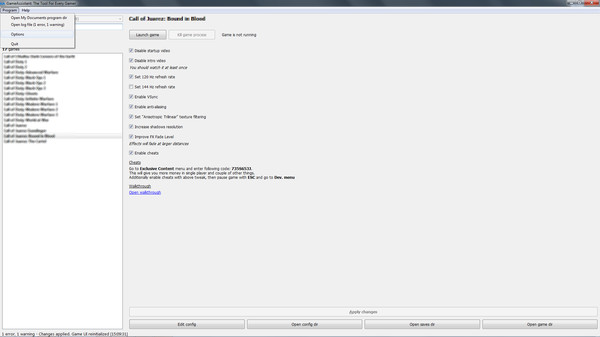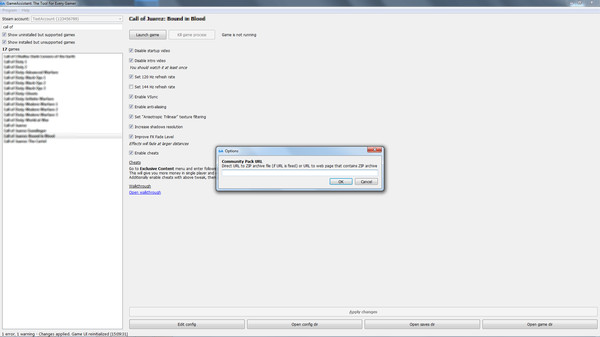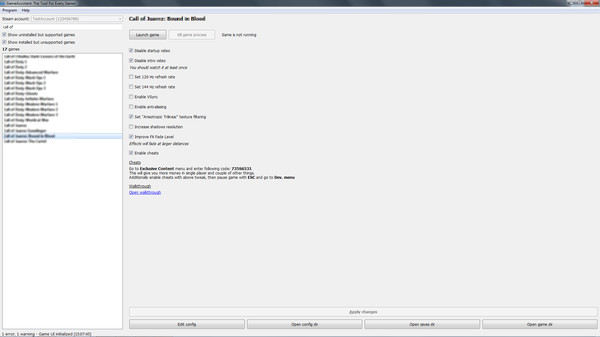
Published by GameAssistant Team
1. About the SoftwareGameAssistant: The Tool For Every Gamer is a unique program that automates games tweaking.
2. Check forums for full list of supported tweaks for games.
3. Adding new games does not require programming skills.
4. No need to locate config files and perform manual editing.
5. Multiple accounts are supported (Special Edition only).
6. Currently about 200 games are supported.
7. It is possible to add support for more games.
8. All you need is to write simple JSON config.
9. Program can download Community Pack - ZIP archive with configs.
10. Additionally some hints will be given along with cheats and link to walkthrough.
11. Open for modding.