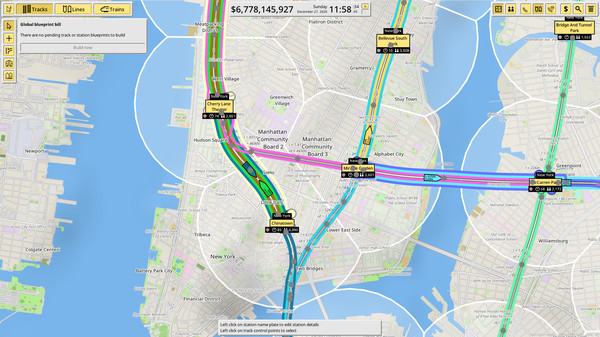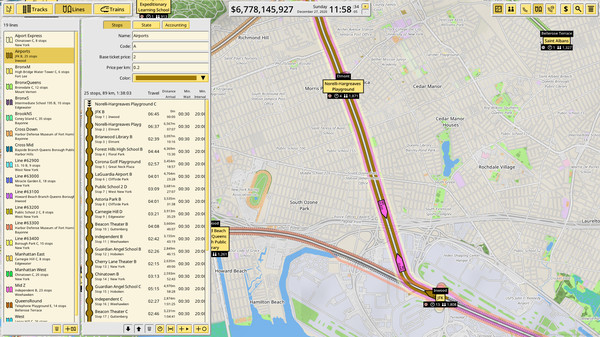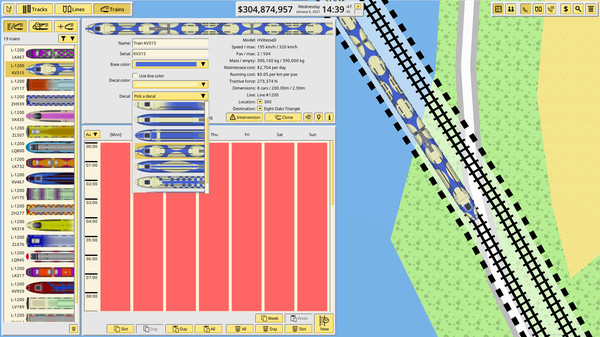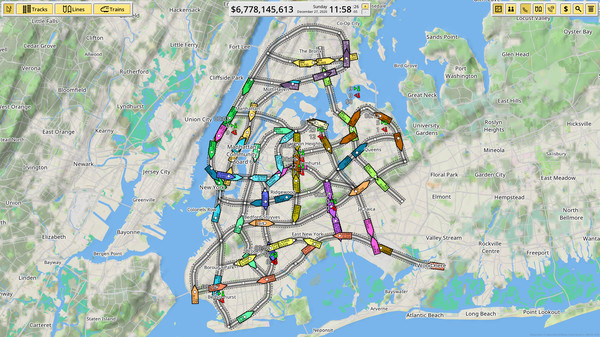
Published by Weird and Wry
1. Design train tracks, set up lines, and get that stock rolling to make money and serve the needs of the population.
2. Do you have strong opinions on rail projects and want to test your own ideas? This game was made for you.
3. NIMBY Rails is a management sandbox for railways you build in the real world.