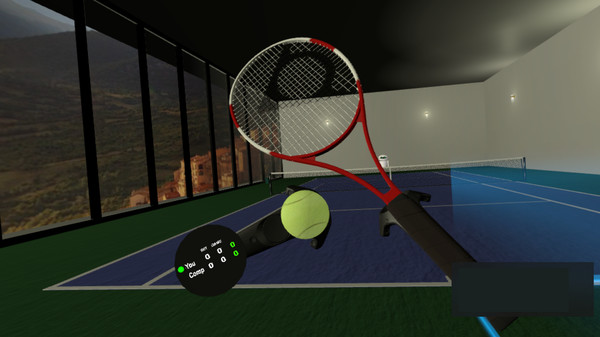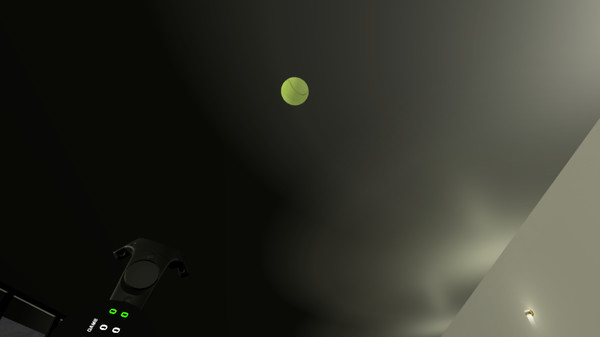Published by Siarhei Belyahou
1. Tennis in a mountain villa with a personal robot creates a pleasant experience.
2. Nature outside, birds singing ... The rules of the game are similar to the rules of tennis, but do not repeat them exactly.
3. Dip your left hand in a special area and hold in the right direction.
4. The direction of the pallet of the ball and the strength depends only on how and in which direction you hit.
5. And if you win this small tournament, then outside the villa you will see a surprise.
6. You can move around the field regardless of the size of the room.
7. Hand movements are like running.
8. You need to score the most points: win a set.
9. Free physics.