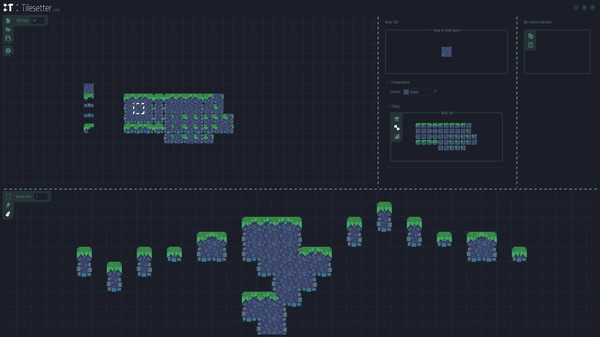
Published by Led
1. Tilesetter automatically composites and updates your whole tileset based on a variety of parameters.Fully CustomizableMake the tileset you envision with a variety of parameters at your disposal.Convenient Map EditingDesign your maps practically.
2. Tilesetter cleverly fixes tiles for you as you draw, making the process straightforward.Direct ExportQuickly get your map in-game by exporting it directly to Unity Tilemaps, Godot Tilemaps or GameMaker Studio 2 Rooms.
3. Tileset designing made easy so you can focus on making the perfect tileset.Smart TilesetsCreate a smart tileset instantly from a base tile.
4. Smart tilesets update themselves automatically when necessary.Automatic CompositingFocus on what matters.
5. Tile faster.


