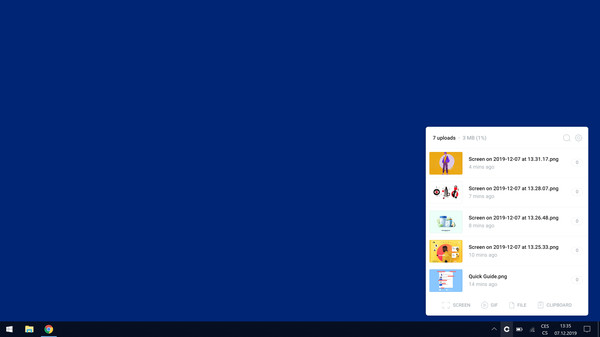
Published by Marian Brchan
1. Share instantly.Clipptic is the quickest and nicest FTP client for Windows.It's a great tool for every designer and anyone who needs to share images, GIFs or files fast.
2. Your uploads are packed into a nicely looking HTML templates for easy viewing and downloading.
3. It's a matter of two clicks and a few seconds to get a link to content you want to share.
4. Why not to use it as a cloud for sharing your files? It's your server – your rules – your files.
5. Links to your uploads easily integrate in many popular collaborative services, e.g. Slack.
6. Upload files.
7. And you can customize the templates with your own logo.
8. Record GIFs.
9. Capture screenshots.
10. On your own server via FTP.
11. You already pay for your web hosting.


