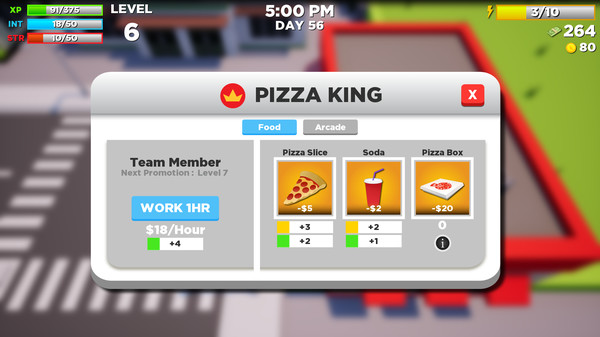Published by Klick Ink L.P.
1. Paying loving homage to Stick RPG, Super Life introduces Sun Villa, a picturesque town filled with quests, characters, and some hidden nods that only the most astute will enjoy.
2. This game is a result of ten years of dreaming and a year of consistent crafting to bring the Super Life world to life.
3. Super Life was created and developed by solo-dev Austin Farnsworth.
4. Super Life (RPG) is a game about constant progression.
5. Klick Ink is the brain child of Austin Farnsworth and is supported by Tyler Farnsworth, Adam Farnsworth, and Brittany Nguyen.
6. Klick Ink is an indie game development company proudly based in the Arizona desert.
7. At the beginning of the game you will get to choose a class that defines who you are as a player.
8. Go to work, study or hit the gym, these actions will reward you will XP, STR (strength points) and INT (intelligence points).
9. WAKE UP.
10. GET MONEY.
11. SLEEP.