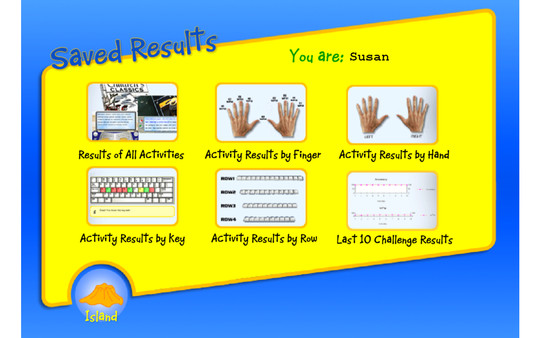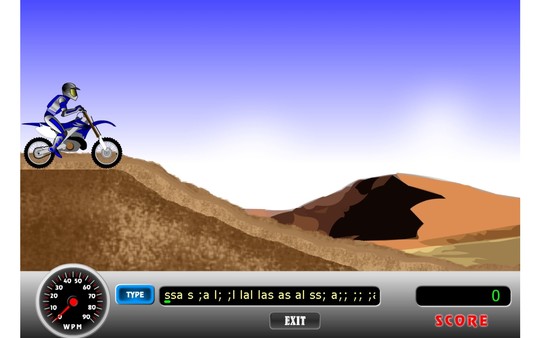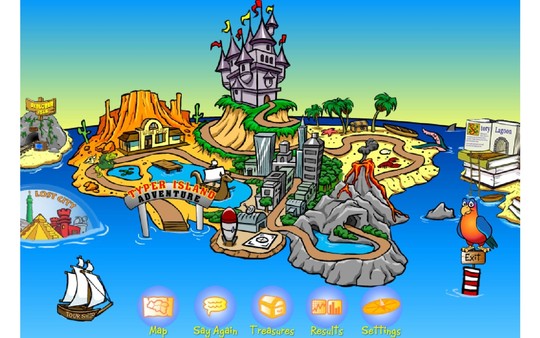
Published by Individual Software
1. The Cave on Explorer Isle has an awesome game room where kids can choose to play any of Typer Island’s games – except the exciting bonus games available in the Castle and the Lost City.
2. Aboard the Tour Ship kids can learn everything about Typer Island! A convenient Map Room helps kids see where they are on their Typer Island Adventure, where they are going next, and what keys they will learn.
3. Kids can take a break from their typing adventure at any time to explore Typer Island.
4. Kids are motivated to learn new keys, pass typing tests and complete challenges to earn coins, points, and jewels for their Treasure Chest.
5. Kids can display a variety of graphs in the Saved Results area to see their performance on all their typing activities; lessons, challenges, stories and even games.
6. Get your kids to the head of the class as they learn to become Touch Typists on a motivating adventure on Typer Island.
7. Once at the Castle, kids become the ruler of Typer Island and embark on more adventures and games.
8. Typer Island has unique games to keep kids interested in playing.
9. This repetitive activity builds finger-to-key memory and before they know it, they are well on their way to becoming Touch Typists! Games can be played in a wide variety of ways; at varying levels of difficulty to keep kids interested in continuing to the next level.
10. Kids can select English or Spanish and a Typing Plan that fits their skill level – there are 11 unique plans! They set their goal word per minute, which can be adjusted, if needed, at any time.
11. Typing Instructor for Kids is the perfect typing solution for parents, too, as kids will not need help as they are guided step-by-step by Toby, a young boy, and his feathered-sidekick, Layfette.